
How To Set Up Your Freeview Play TV
As a trusted electronics brand, we understand that setting up your Freeview Play TV can be daunting, but don’t worry – we’re here to help, and we promise it is something that you won’t regret!
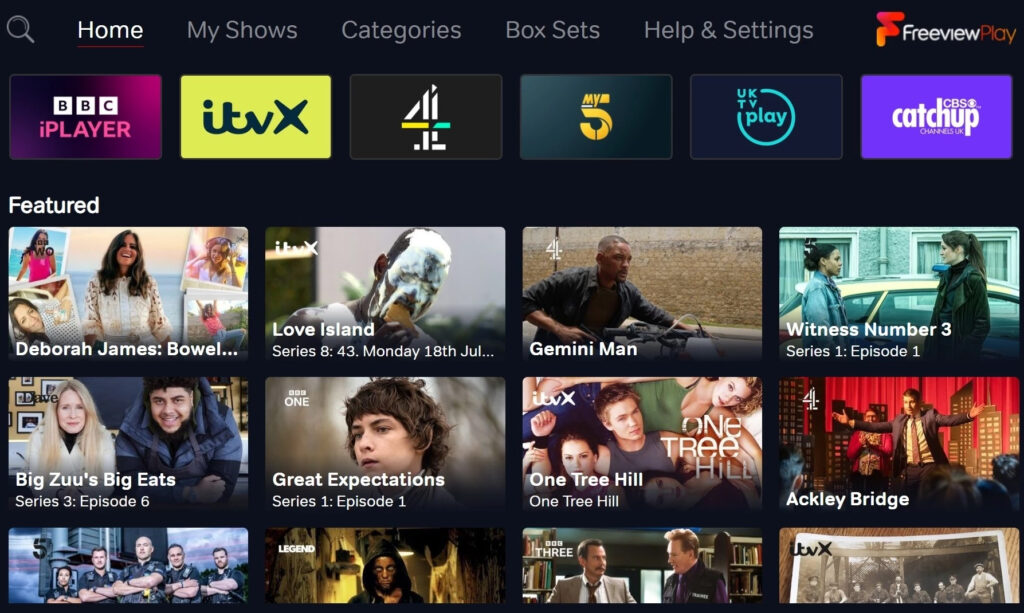
Freeview Play is a service that combines live TV with catch-up TV from BBC iPlayer, ITV Hub, All 4, My5, and more, allowing you to watch your favourite shows and movies at a time that suits you. Setting up your Freeview Play TV is easy, and we’ve put together a step-by-step guide to help you get started.
Step 1: Connect your TV to your aerial
The first step in setting up your Freeview Play TV is to connect it to your aerial. You’ll need an aerial cable, which should be plugged into the back of your TV in the aerial socket. Once the cable is connected, you’ll need to tune your TV to pick up the Freeview channels.


Step 2: Connect your TV to the internet
To use Freeview Play, you’ll need to connect your TV to the internet. If your TV is already connected to the internet, skip to step 3. If not, you can connect your TV using Wi-Fi or an Ethernet cable. Follow the on-screen instructions to connect to your Wi-Fi network or plug in your Ethernet cable.
Step 3: Set up Freeview Play
Once your TV is connected to the internet, you’ll need to set up Freeview Play. If your TV doesn’t have Freeview Play built-in, you’ll need to download the Freeview Play app from the app store. Once the app is installed, open it and follow the on-screen instructions to set up your Freeview Play account.


Step 4: Start watching
Now that you’ve set up Freeview Play, you can start watching your favourite shows and movies. You can access catch-up TV by selecting the player you want to use from the Freeview Play home screen. You can also use the TV guide to browse live TV and set reminders for your favourite shows.
Mitchell & Brown Freeview Play TVs
At Mitchell and Brown, we have a wide range of Freeview Play TVs. Our selection includes an array of model sizes starting from a 24” all the way up to a 65” screen. Our Freeview Play TVs also come with WI-FI accessibility built-in, giving you a range of smart functionalities including access to popular streaming services such as Netflix, Amazon Prime, Disney Plus and YouTube. Each of our Freeview Play TVs offer peace of mind with our 7-year warranty included on every model and we are always committed to providing our customers with the latest technology.

